AMEX MOCA
Redesign and development process for desktop-based application
the PROBLEm
Our internal Business Partners don’t have a tool to budget their AMEX Advertising dollars effectively.
our SOLUTION
Let’s redesign a budgeting tool that uses algorithmic engines to project their budget, as well as compare the constructed, and if needed, optimized scenarios.
my role
I was Lead UX and responsible for the experience strategy and design of the responsive web application. I led the UX work, producing all major deliverables and artifacts, presenting these to the client.
WHAT WE LEARNED THROUGH RESEARCH
Through our research, we discovered users want to compare different budget scenarios, and determine, through data visualizations, the differences between each. For a deeper understanding of their allocations, users wanted to modulate each channel and product that make up each channel.
The Application CONCEPT has a 3 Step process
1 WALK-THROUGH WIZARD
The Walk Through Wizard guides users through the process of entering parameters for the budget projection. Users import data, set dates, and can manipulate each allocation per channel and by product.
2 SCENARIO BUILDER
A user can build separate scenarios and compare. They will also be able to optimize a selected budget utilizing the tools business intelligence and access to big data, to build the most optimal allocated funds.
3 DATA VISUALIZER
A user can then understand through the data visualizations, how each plan is broken down and how they compare to one another.
User Journeys were mapped out
First round of wires to be tested
WHAT WE LEARNED FROM TESTING
Through testing with our users, we learned that they wanted to import one budget and keep it as a template to build a second budget. Therefore, we built functionality to allow a user to base a new budget off an existing imported budget by duplicating it.
WHAT WE LEARNED FROM TESTING
Users needed a much more concise but efficient Walk Through Wizard to start the process. Through our discussion, we learned that because they only use the application once every 6-12 months, many users needed more structured guidance and hand holding.
Walkthrough setup wizard
A Budget has to be RUN to be visualized
Users can modulate a CHANNEL of advertising as well as PRODUCT
If a user disproportionately modulates allocations, a meter warning lets them know how much they've over budgeted
Understanding the usage contexts of the application helped me develop a clear vision of the interactive expectations of the users. We developed a set of experience principles woven through the application. These were used to support design decisions, articulate core values and describe key attributes the application experience should embody for the users. The principles were used consistently to drive the aesthetic feel and overall direction of the application.
WHAT WE LEARNED FROM TESTING
Users want to be able to allocate, down to the product line, in order to fine-tune their allocations to see the effectiveness. They like to see the data visualizations comparing plans and the optimization features to help them finish their planning by offering the “best” plan.
My contributions included:
DISCOVERY & RESEARCH
Product Strategy
User Persona Definition
UI/UX Assessment
Focus Groups
Content Audit
Taxonomy
Experience Maps
IDEATION
Design Workshops
Card Sorting
User Stories & Scenarios
Customer Journey Mapping
Usability Audit
Storyboarding
Rapid Prototyping
Information Architecture
Site Maps
Low Fidelity Wireframes
REFINEMENT
High Fidelity Wireframes
UI Visual Design
Clickable Interactive Prototypes
Pixel Perfect Comps
Design Assets
Visual Design Style Guide
Interaction Library Development
Technical Specifications