ADP Portal+
Design and development process for desktop-based application
the PROBLEM
All HR Admins work differently. Often they can’t access the information or processes needed for a particular task. Communication isn't easy, and sharing content is hampered.
OUR solution
We designed a user-centered, bespoke portal for HR Administrators, Managers and VP Level Managers, that allows each to work in a self-directed way, through predictive and customizable interfaces.
my role
I was Lead UX and responsible for the experience strategy and design of the responsive web application. I led the UX work, producing all major deliverables and artifacts, presenting these to the client.
WHAT WE LEARNED THROUGH RESEARCH
We learned how each user works. We mapped out each user's ideal interface. Our research sessions consisted of 2 days off-site with selected users. Users explained their mental mind maps and conceptual models of usage.
We first started out by talking to users and doing design exercises with them. User feedback was integral to the design process. Getting their feedback, in its purest form was essential to telling the story of the variety of ways people work.
Alongside the ADP Research department, we developed several personas for the system. Personas varied based on role, status and the hierarchy in the company, as well as the user's pattern of use.
The site map we designed next, helped give structure to the over all functionality and content
WHAT WE LEARNED THROUGH TESTING
Our initial design focused on search as both a content retrieval mechanism and a navigation tool. Through testing, we learned that users wanted a more guided experience through the use of Hot Buttons that automated work processes, and a more structured navigation system, which we focused on in these wireframes.
WHAT WE LEARNED THROUGH TESTING
With much higher fidelity wires, we found out users wanted to have access to the Hot Buttons, in a static toolbar, in addition to the easy access of the bento box. Through usability testing, we saw an increase in recognition and usage of the interface.
WHAT WE LEARNED THROUGH TESTING
We focused on the addition of available team members who will be the focus of the HR admins work. This allowed more communication and connection to their teams.
WHAT WE LEARNED THROUGH TESTING
Overall testing contributed to the final examples of the interface that went into development. Search reliance was down-played, the use of the to-do list and the connection to notes and task was all brought through research and testing.
My contributions included:
DISCOVERY & RESEARCH
Product Strategy
User Persona Definition
UI/UX Assessment
Focus Groups
Content Audit
Taxonomy
Experience Maps
IDEATION
Design Workshops
Card Sorting
User Stories & Scenarios
Customer Journey Mapping
Usability Audit
Storyboarding
Rapid Prototyping
Information Architecture
Site Maps
Low Fidelity Wireframes
REFINEMENT
High Fidelity Wireframes
UI Visual Design
Clickable Interactive Prototypes
Pixel Perfect Comps
Design Assets
Visual Design Style Guide
Interaction Library Development
Technical Specifications